Inquery
UX Researcher, UX Designer
3 months
UX research, wireframing, prototyping, usability testing

UX Researcher, UX Designer
3 months
UX research, wireframing, prototyping, usability testing

Designers
According to the U.S. Bureau of Labor Statistics, the field of data science is expected to grow 28% by 2026. When compared to the national average of 7.7%, it makes sense that more students, educators, and businesses are tapping into the industry now more than ever as the world starts to realize the power of data. Many small businesses don’t have the time, money, or resources that larger corporations have to tap into this potential. Conversely, students have a difficult time gaining hands-on, real-world experience when many smaller businesses are not privy to what data science is since the term has been recently popularized. Data science educators are having a difficult time finding data and real-world projects for their students to work on for the same reason. Inquery aims to address these challenges through a tailored job board, facilitating connections between users and opportunities.
Many small businesses don’t have the time, resources, or knowledge to become a data-driven organization. Conversely, data science students need opportunities to grow their skillset.
Provide small business owners and data scientists with a personalized job board to connect with each other. By working together, they can help these businesses become more efficient.
We conducted multiple listening sessions with data science students from UNC-Chapel Hill and NC State University, data science educators from UNC-Chapel Hill, and small business owners from Chapel Hill, NC to understand our user needs. While individual needs varied, the shared theme revolved around the necessity for consistent communication. Some of the questions we asked to gather these results included:
The most commonly used job board by our users were Handshake, LinkedIn, Glassdoor, and Upwork. This analysis helped us identify opportunities for Inquery, such as providing more consistent job information and simplifying the process into one flow rather than third-party portals.
We identified a core pain point from each of our users, which were student apprehension about unresponsive employers, educators struggling to connect with small business owners, and small business owners grappling with comprehending data science's benefits.

Compiling our research into personas helped us simplify our goals into actionable insights. Taking into account our three primary types of users, data science students data science educators, and small business owners, we were now ready to start the design.
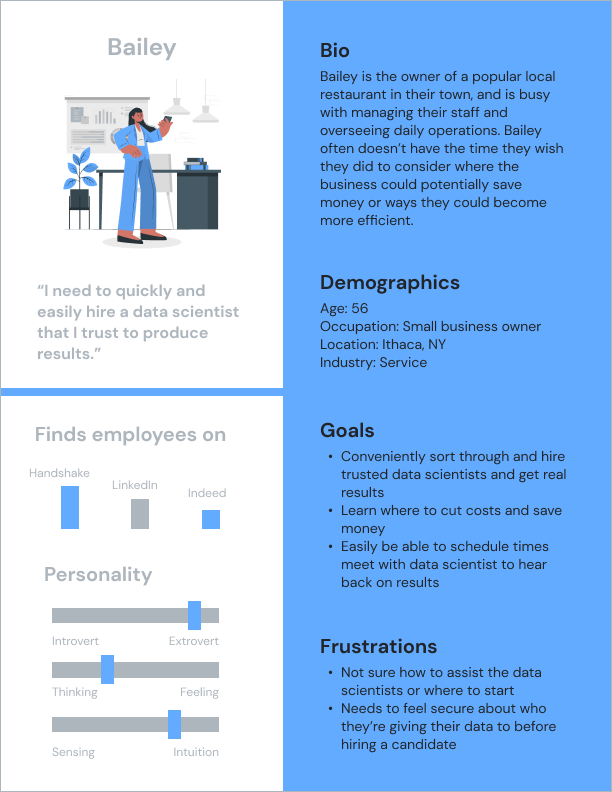
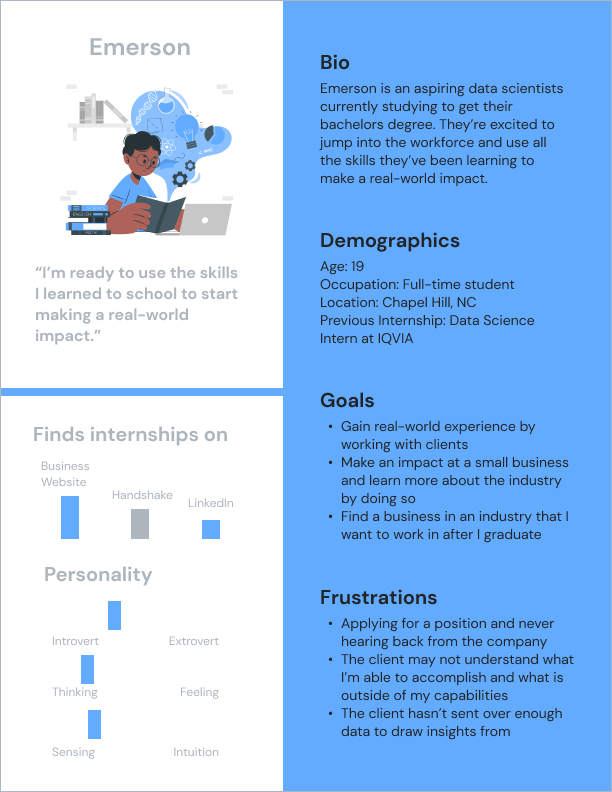

User journey, information architecture, sketches, wireframes, high-fidelity prototype V1.
Considering the flows for a both a data scientist and small business owner helped us determine opportunities for improvements, such as automatically syncing information from a student’s profile into their application and helping small business owners sort through their applicants with an application preview.
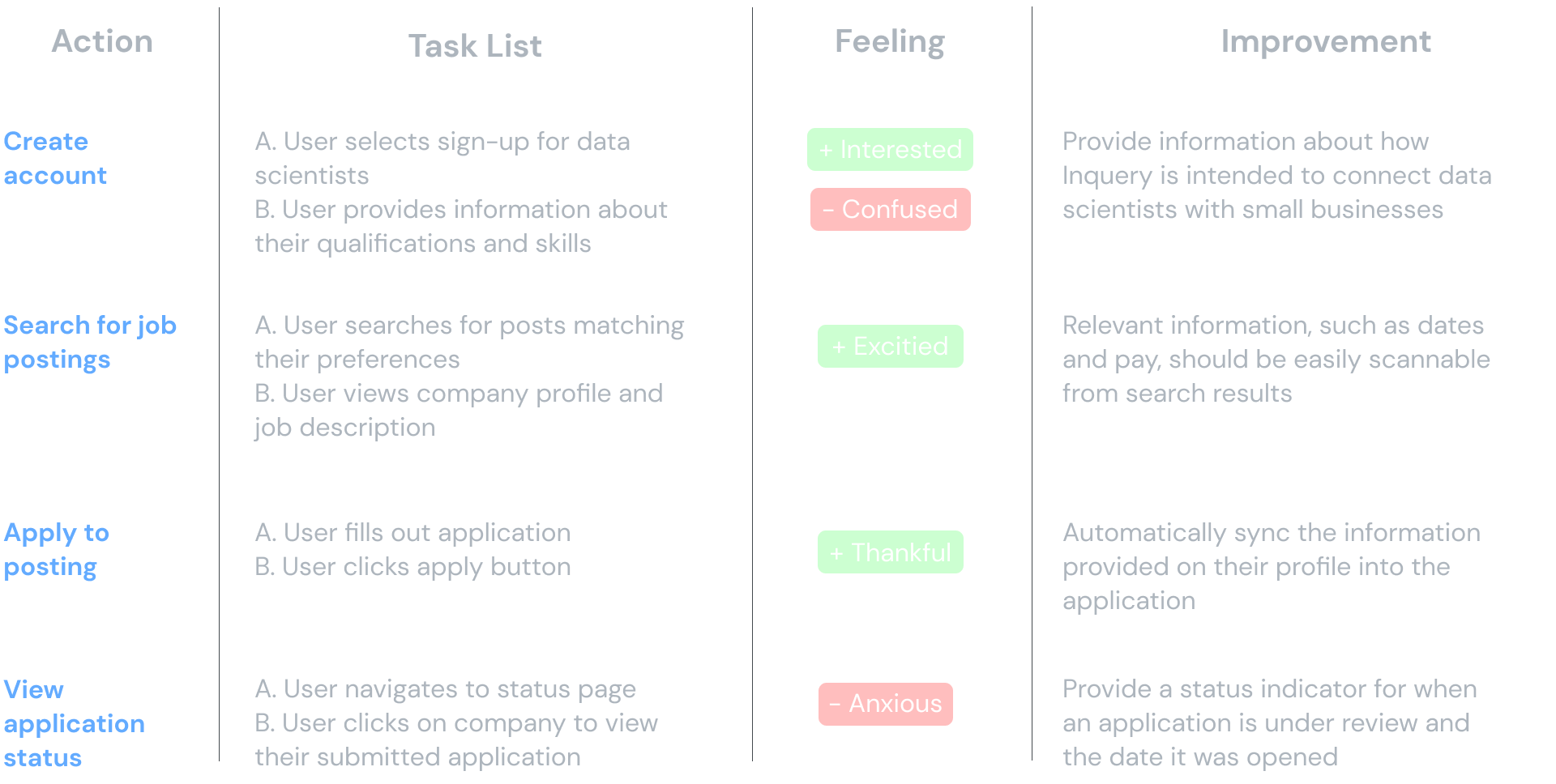
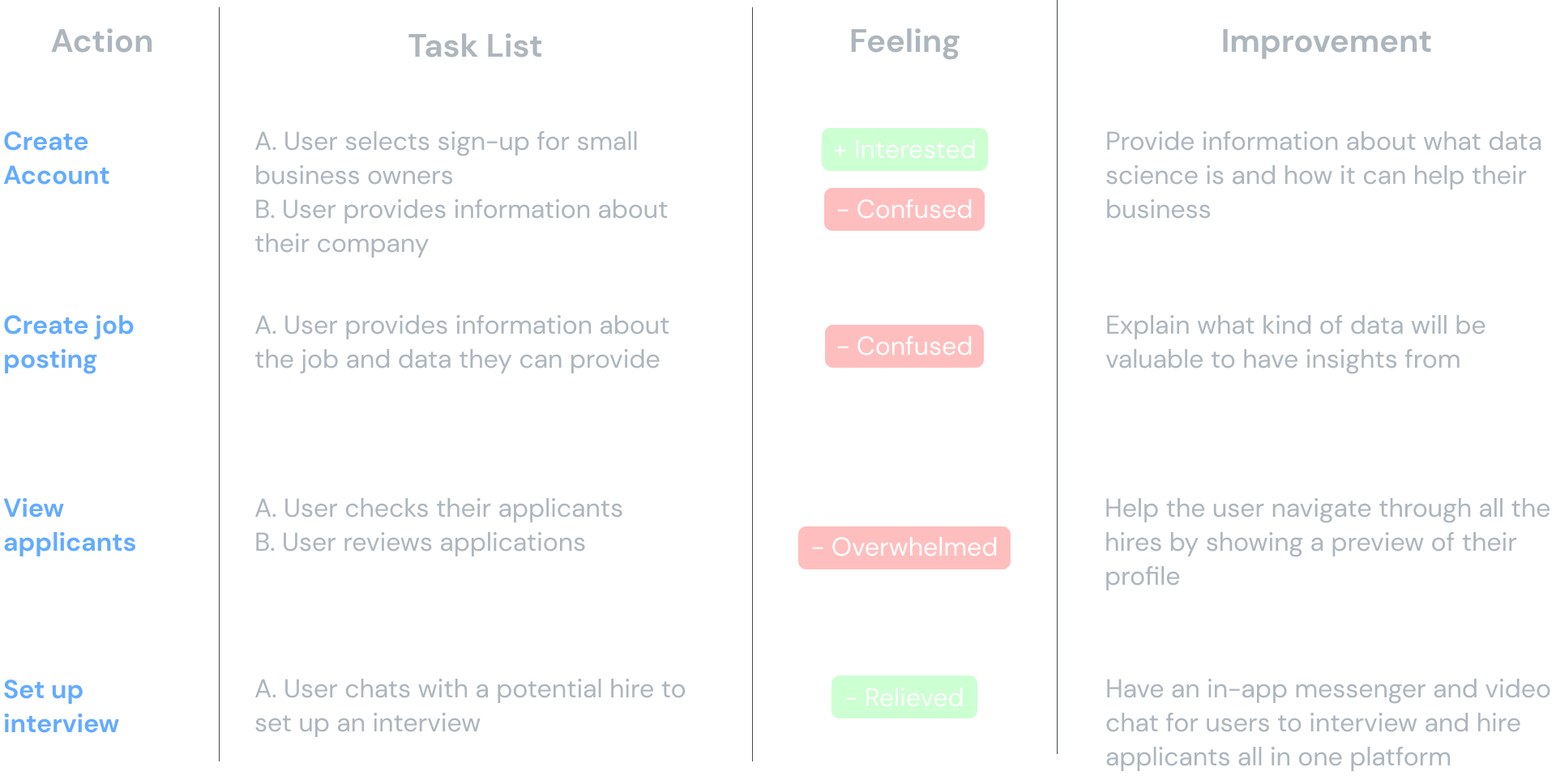
We divided our information architecture into the view for a data scientist (once they have created an account) and the view for a small business owner. The main difference was how either user would interact with the job/applicant search.
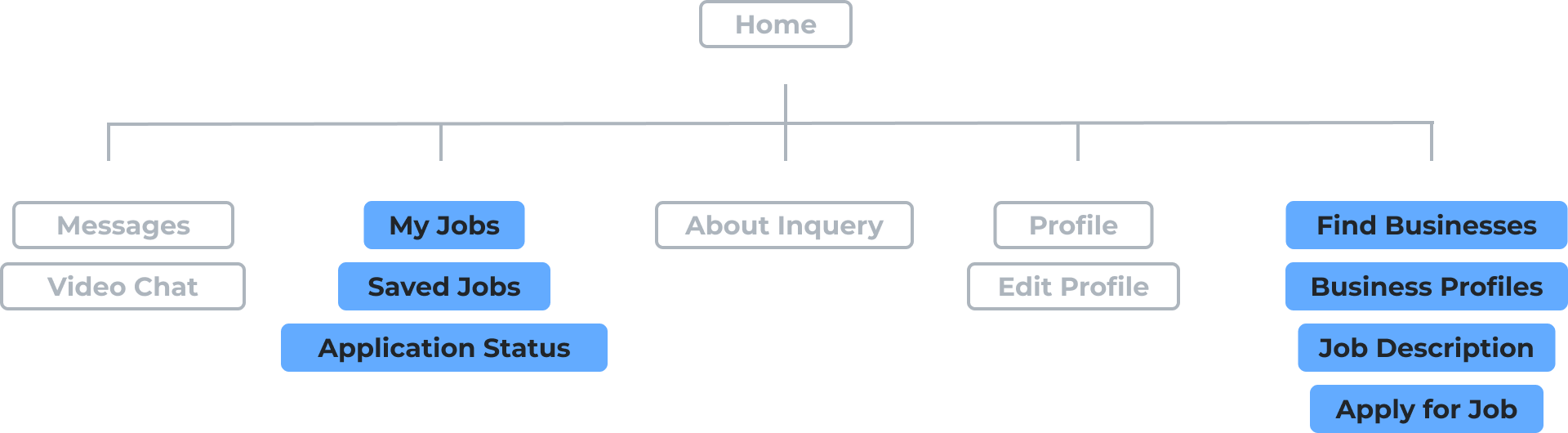
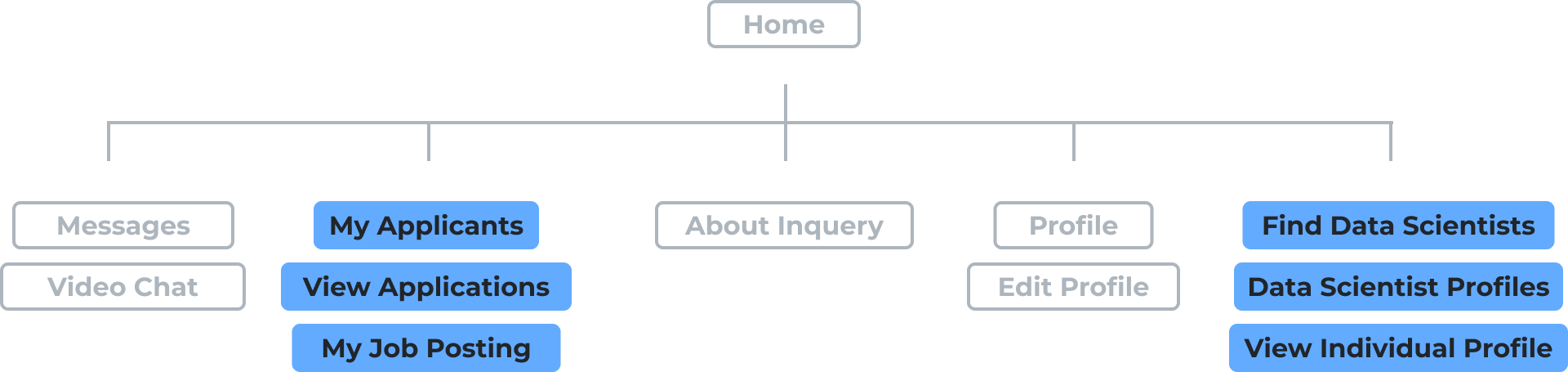
Initial ideations of Inquery included a profile with an extremely visible call to action button to message business/data scientists, a search bar for a user's top recommended profiles, and an about page where small business owners could learn about the value of hiring a data scientist.
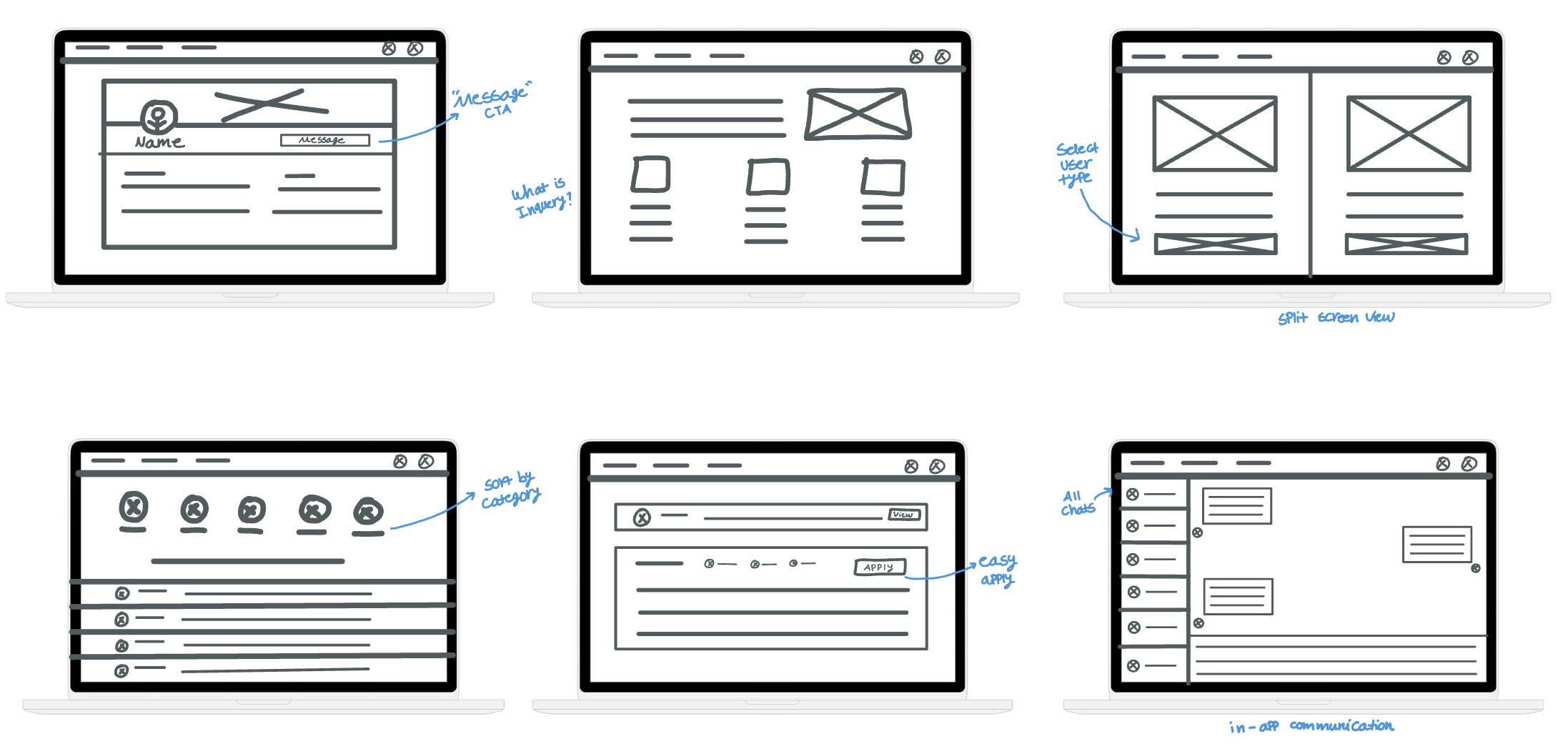
Our wireframes highlighted primary user flows: applicants finding and applying for jobs, and business owners overseeing applications. A key addition in the wireframes was a chat screen, enabling effortless communication and Zoom meeting scheduling for employers and applicants. This addressed a mutual pain point: insufficient, effective communication.
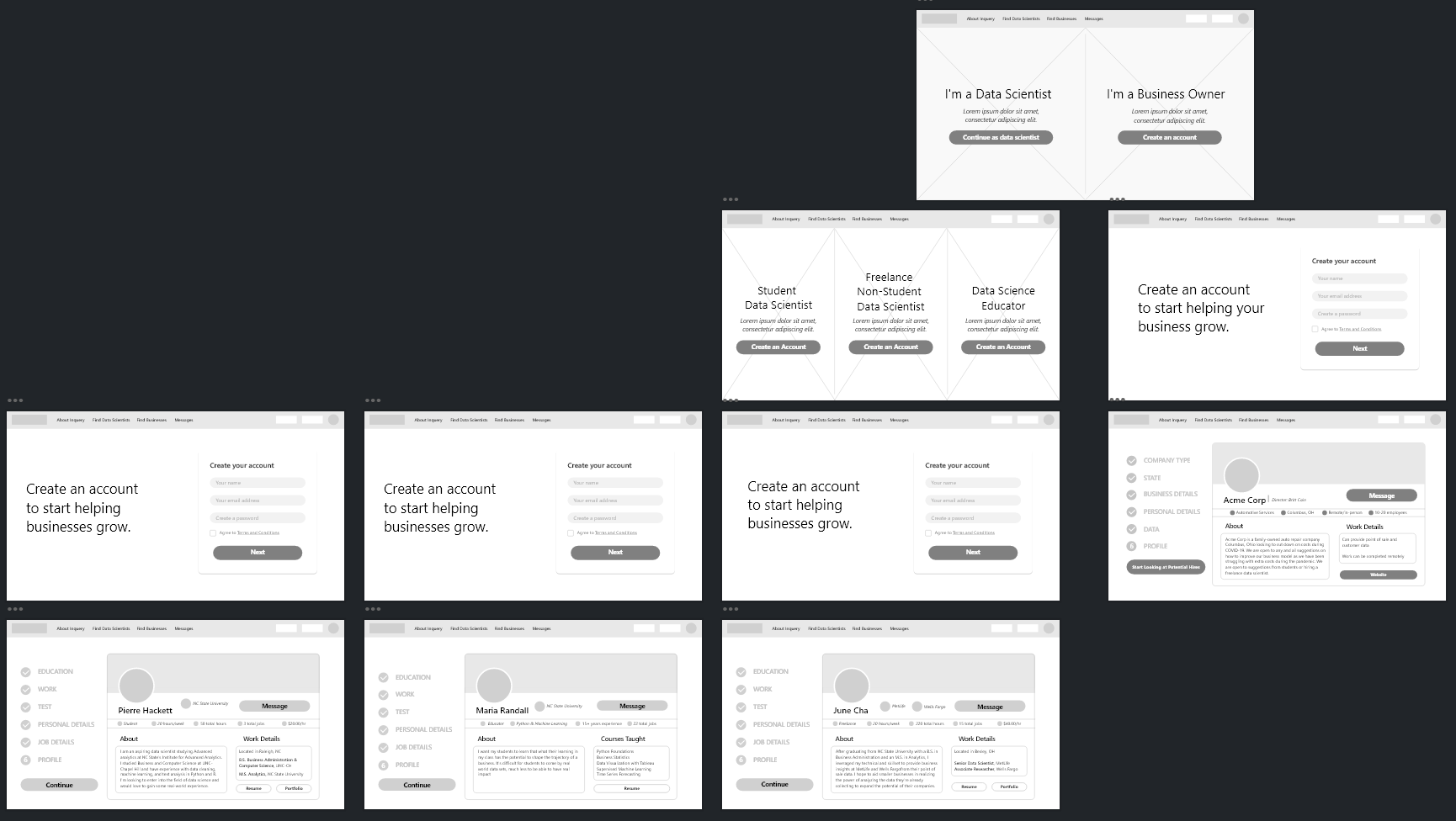
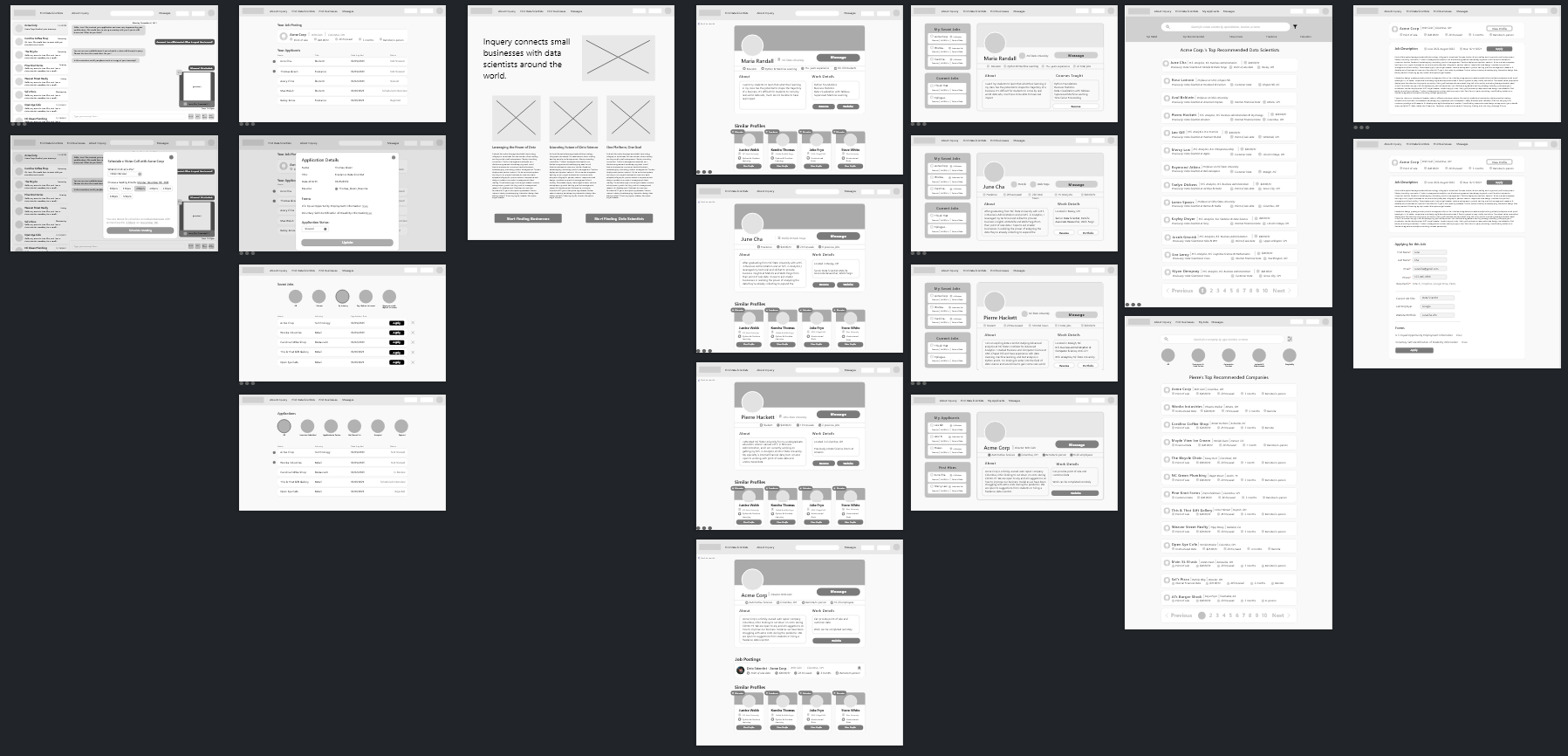
Our first high-fidelity prototype included a detailed onboarding per Apple's Human Interface Guidelines and built upon the ideas we had in our wireframe.
Usability testing, iterations, high-fidelity prototype V2, accessibility, style guide.
Our unmoderated usability study was sorted into both tasks and reflections for data scientists and small business owners. Our questions asked them to navigate to portions of the prototype and give feedback on the design and their experience. Some questions we asked participants were:
“I think it could be helpful to add a feature that shows whether a data scientist is open to work and similarly whether a company is open to hiring.” - User A
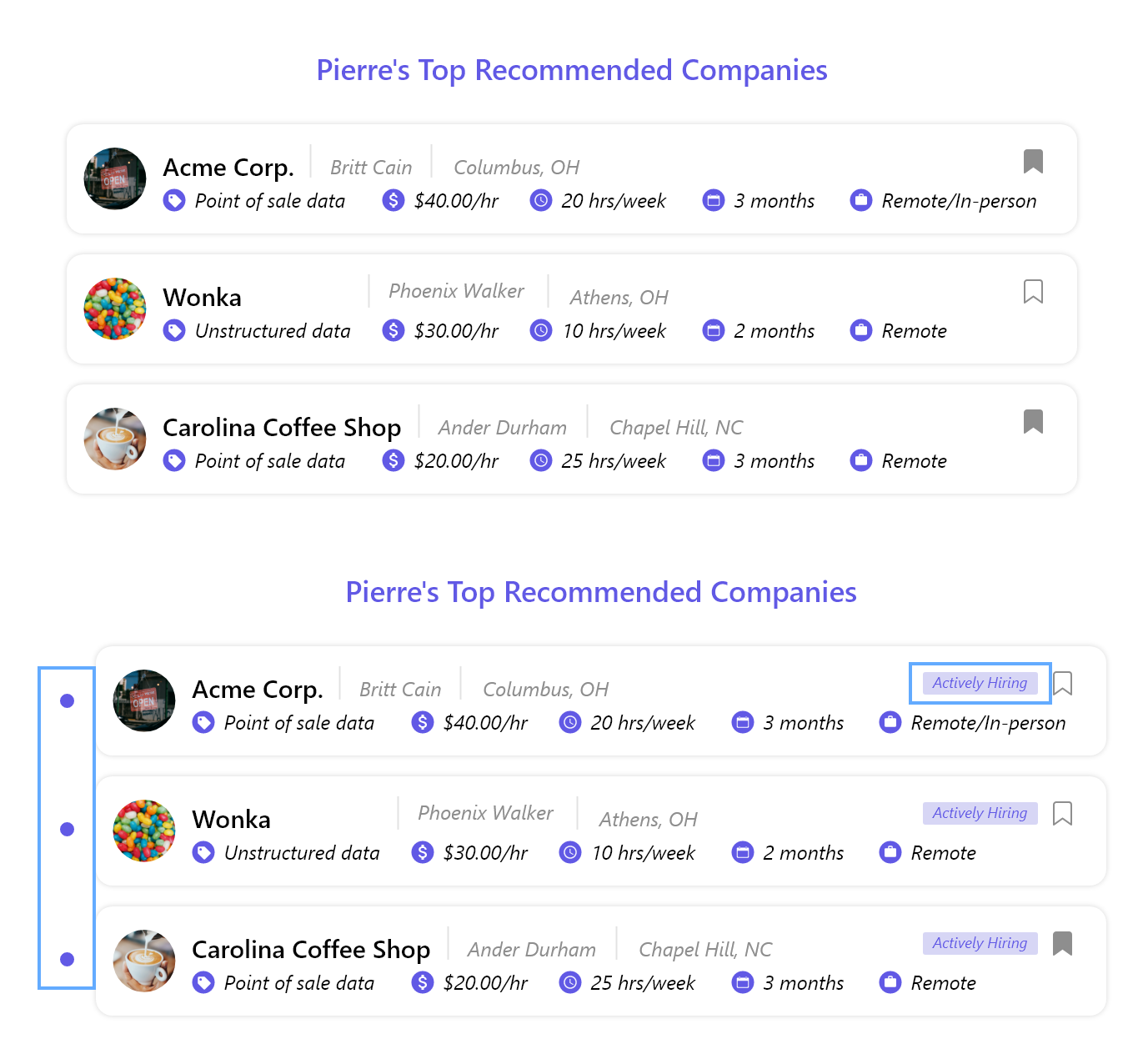
“It was easy to find the screen where I can apply for a job, however options include message or go to website. No clear Apply option.” - User C
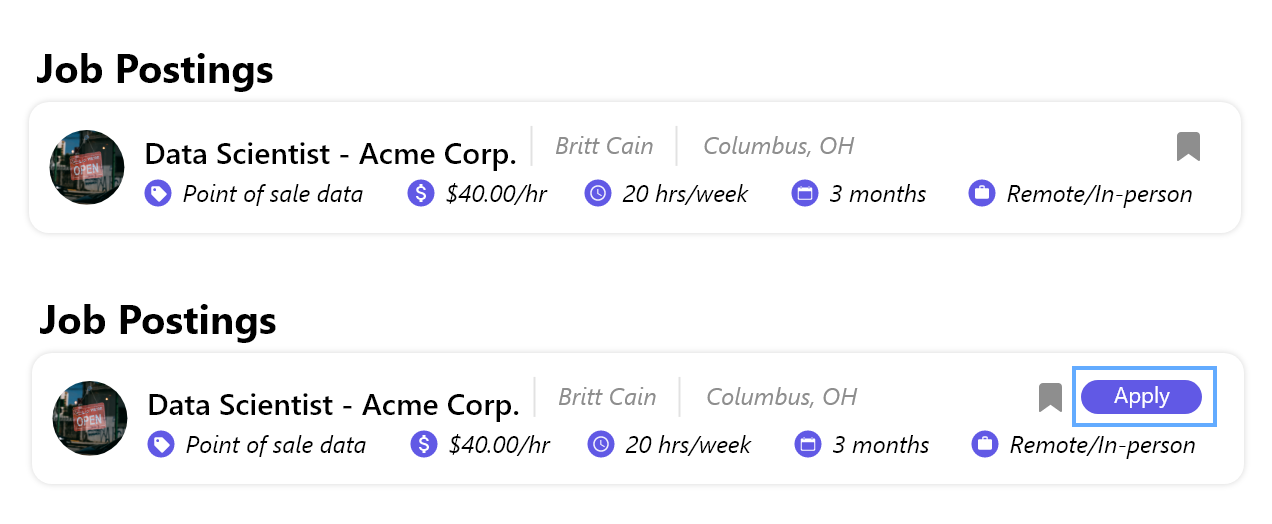
Our high-fidelity prototype synthesized our user feedback into a usable prototype we could relay to our developers. Click on the prototype below to interact with it!
We followed best practices to ensure that our app was accessible for all users, some of which were:
The contrast ratios between the colors we used in the foreground and the background meet Web AIM standards.
Copy that is meant to be a heading, subheading, or body is an appropriate size in descending order of importance.
Back buttons, next buttons and search bars aree all located in expected locations so users aren't distracted by complicated functionalities.
The design system we created for Inquery used Segoe UI for typography, included components of how our navigation bar would change with the selected user, and prioritized a neutral color palette with the exception of our primary and secondary shades of purple.
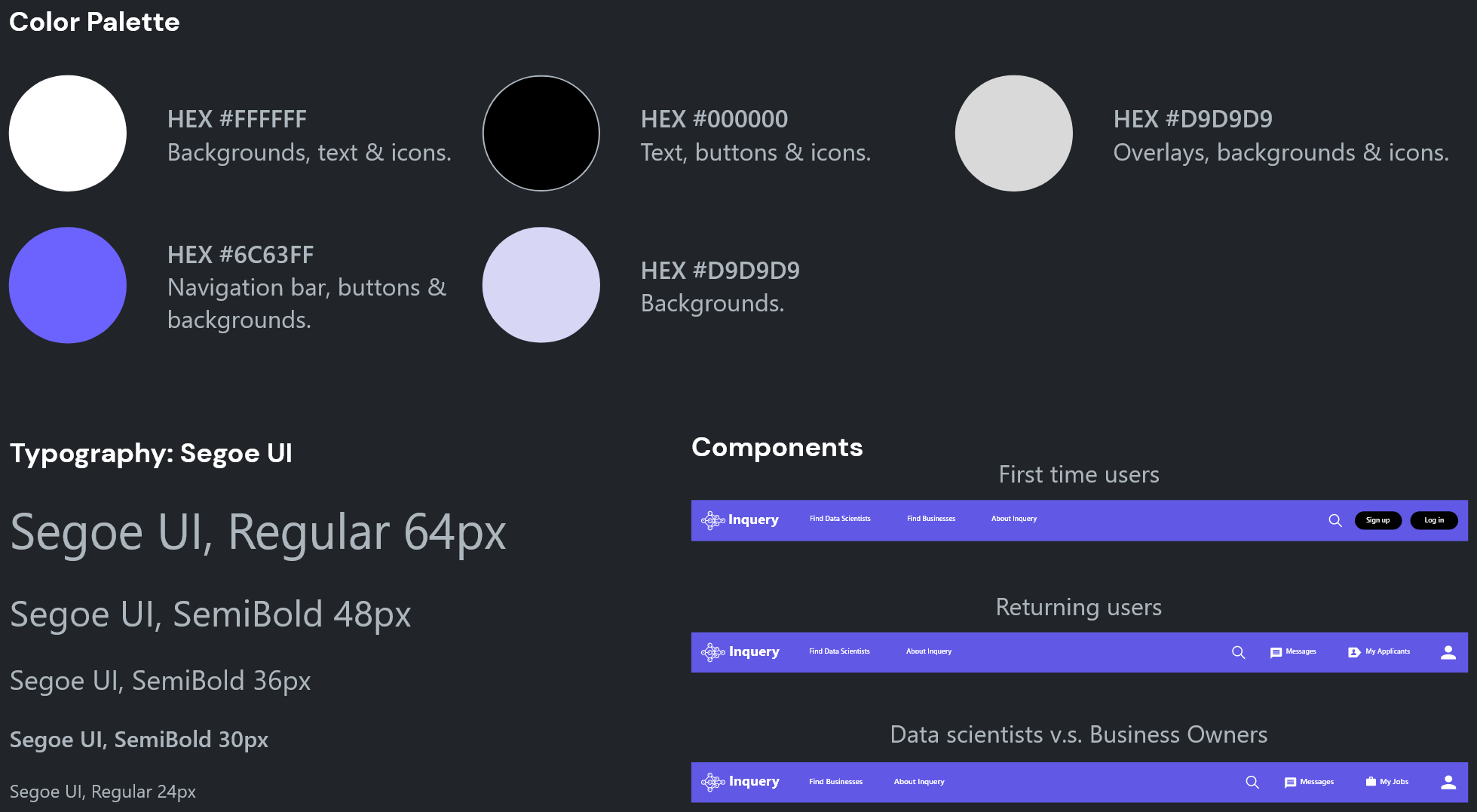
Out of the 4 tasks we asked our users to complete, all 6 users were able to complete all 4 tasks and 100% of users said they would use this site.