Carolina Cupboard
UX Researcher
5 months
User interviews, competitor analysis, personas, storyboarding, wireframes
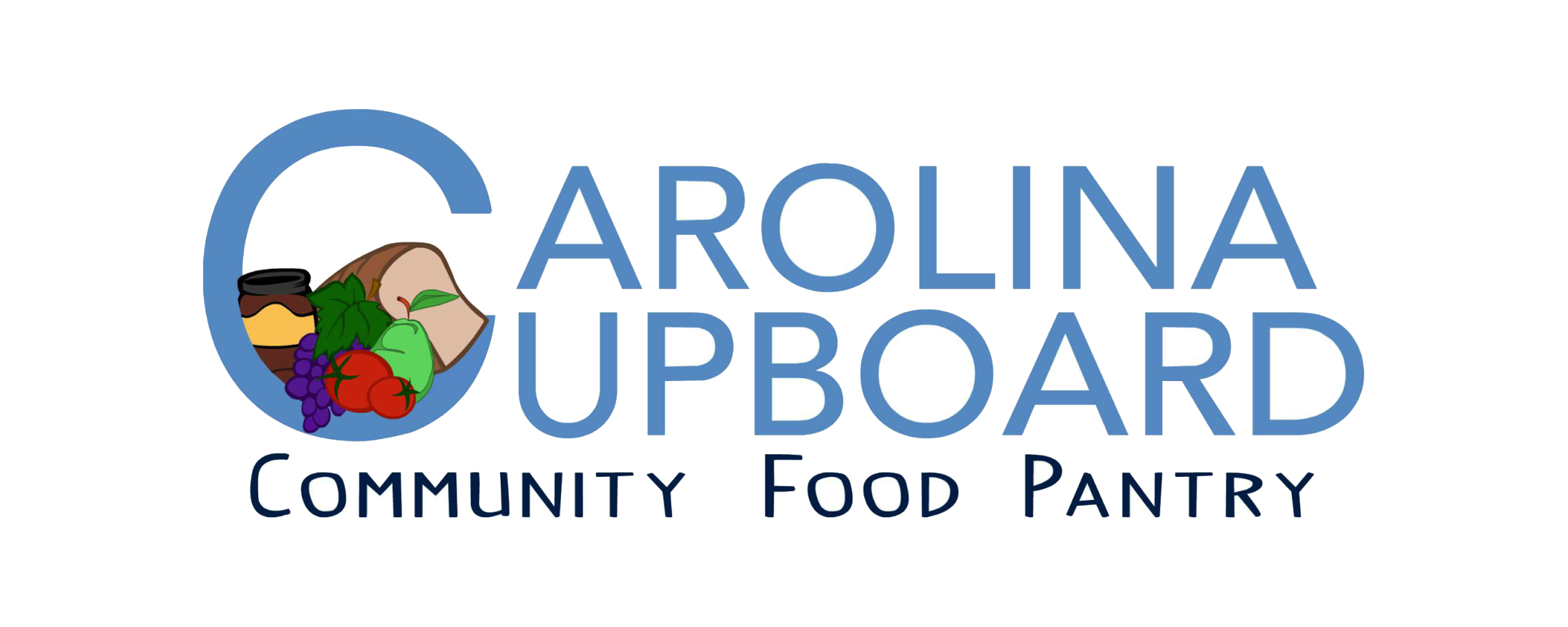
UX Researcher
5 months
User interviews, competitor analysis, personas, storyboarding, wireframes
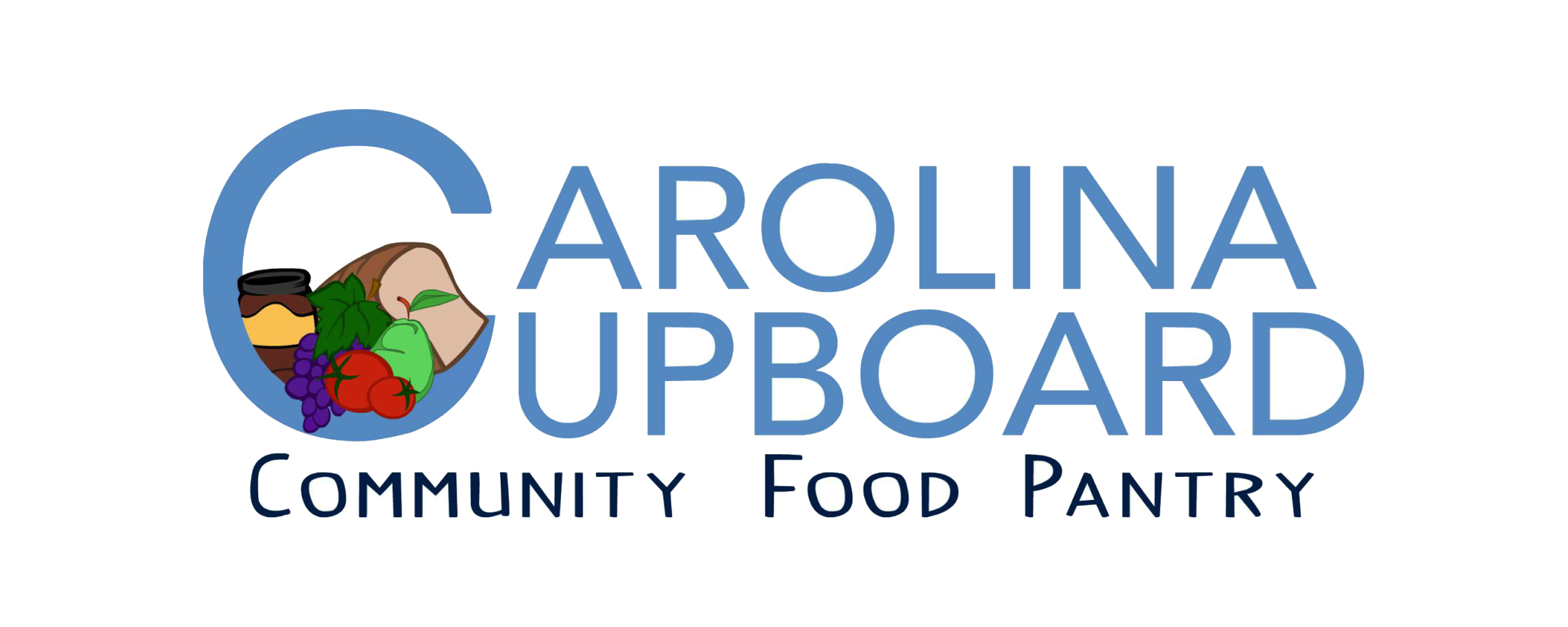
Designers
Developers
Product Managers
Carolina Cupboard is the largest of the four food pantries on the UNC-Chapel Hill campus. Its primary objective is to offer food assistance to members of the university community, including staff, faculty, students, and alumni, who are facing food insecurity. Seeking to take their operations digital, the organization sought assistance from App Team Carolina to develop a system aimed at aiding their Shift Leaders in efficiently managing inventory. In this multi-phase project, our team initially focused on prioritizing the enhancement of the Shift Leader experience, with plans to shift our focus to improving the Patron experience in the upcoming months.
Shift Leaders, who are volunteers at the food pantry, encounter challenges in tracking and managing inventory effectively. The current system is time-consuming and labor-intensive in monitoring items nearing expiration or running low on stock. On the other hand, Patrons of the food pantry want additional safeguards to maintain their privacy while receiving items from the pantry, as well as a way to view the items currently in stock from the comfort of their homes.
Utilizing the bar codes found on the majority of pantry items, develop an inventory management system that effortlessly adds and removes items from stock by scanning them through a mobile application. By digitizing the pantry's inventory, patrons can preview available items in advance. Additionally, the application will facilitate patrons in scheduling private visits to the pantry for item retrieval and will support online orders and special requests, which can be placed beforehand to reduce in-person time at the pantry.
After receiving an initial project brief and feature prioritization from our product managers following their meeting with the executive team of Carolina Cupboard, each member of our design team visited the food pantry. During these visits, we individually interviewed Shift Leaders while they were on duty. This approach not only provided us with insights into the physical layout and current operations of the food pantry but also allowed us to observe firsthand the experience of patrons entering and exiting the pantry. Some of the questions we posed during these interviews included:
Our team conducted a thorough analysis of two prominent inventory management applications, Tookstock and My Pantry Tracker, in addition to Yuka for its seamless barcode scanning and exceptional search and nutrition facts interfaces. Given the extensive inventory comprising hundreds of items, spanning food, personal hygiene, and specialty donations, Shift Leaders emphasized the critical need to promptly identify items that were either nearing expiration or running low on stock. This awareness is vital for facilitating timely donation requests for replenishment.
We summarized the insights gathered from our listening sessions and competitor analysis into four major pain points for each user group. Among these concerns was the paramount importance of preserving patrons' privacy while also facilitating online orders and pantry reservations through the application.
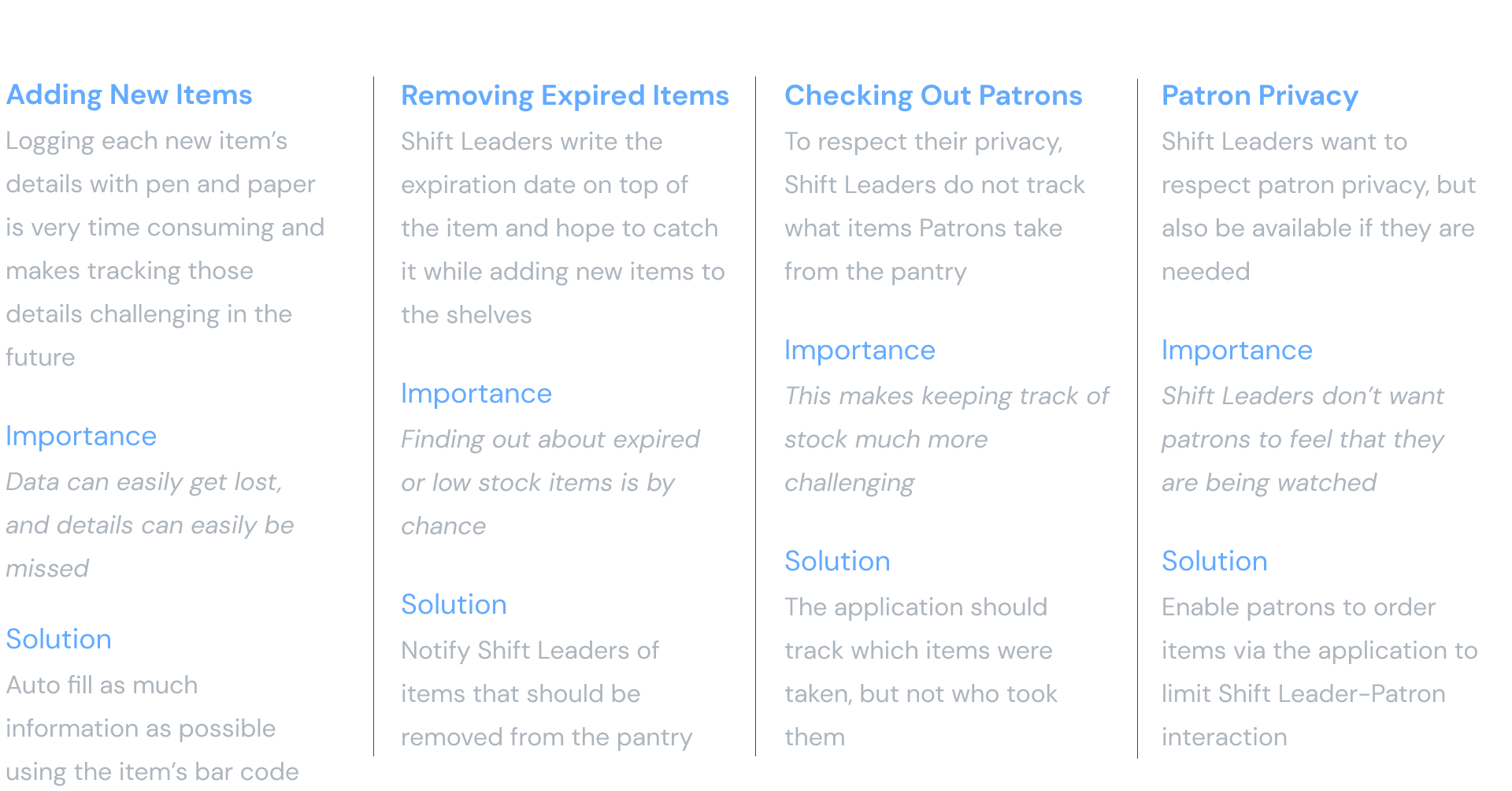
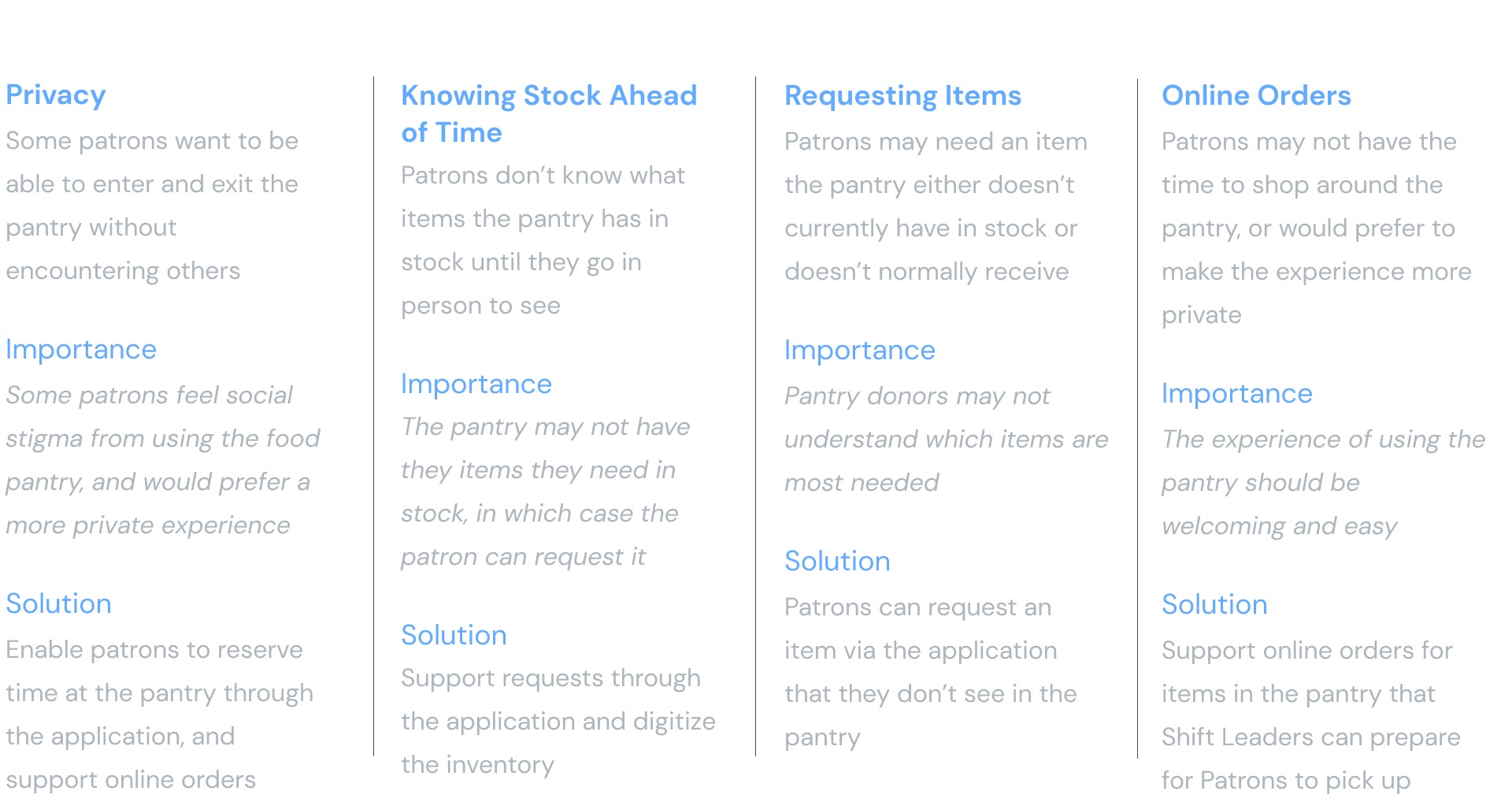
Compiling our research into personas helped us simplify our goals into actionable insights. Our first objective was to expedite the development of the Shift Leader interface to ensure its functionality as soon as possible, However, we also recognized the importance of considering the Patron interface to ensure seamless integration as we transitioned into that phase of the project in the coming months.
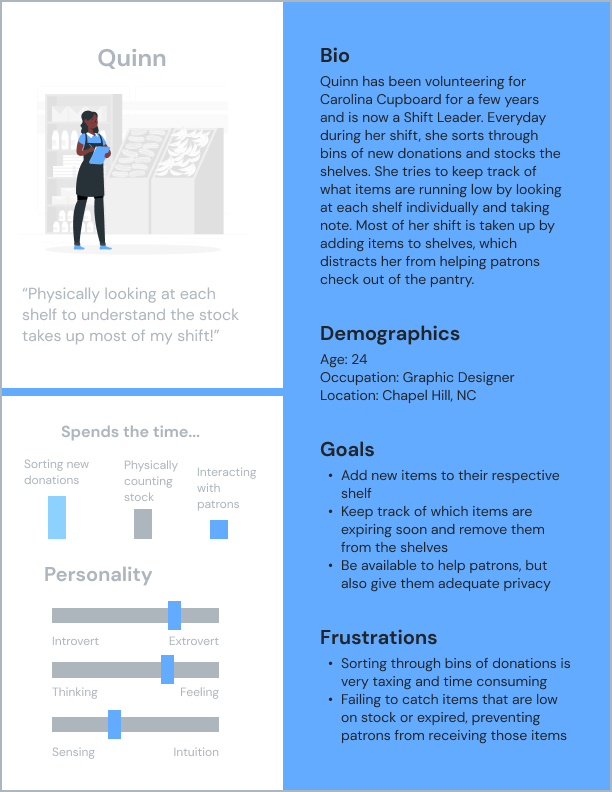
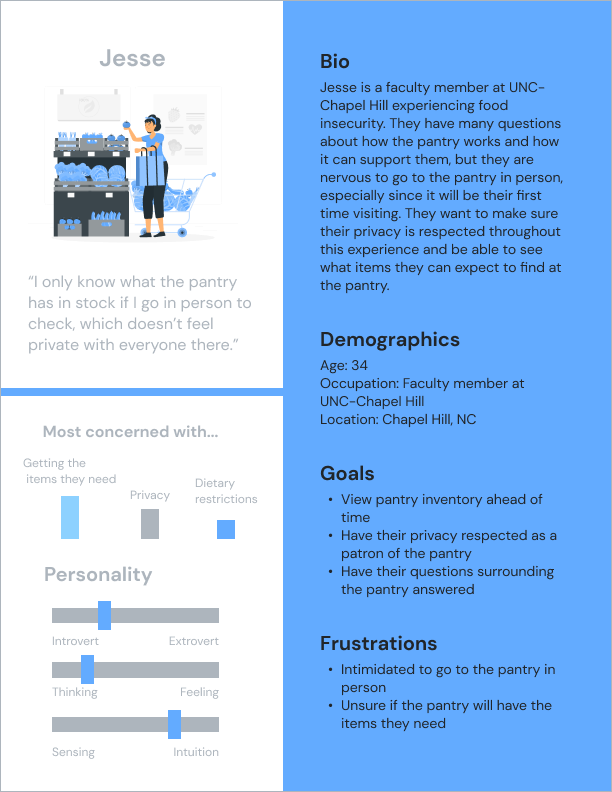
Story Board, User journey, information architecture, sketches, wireframes, high-fidelity prototype V1.
Creating storyboards for both the Shift Leader and Patron perspectives proved invaluable in delineating the points at which each user would be involved and what actions would need to take. Notably, Shift Leaders shoulder much of the responsibility, while Patrons have three distinct actions they can take, each prompting Shift Leaders in various ways.
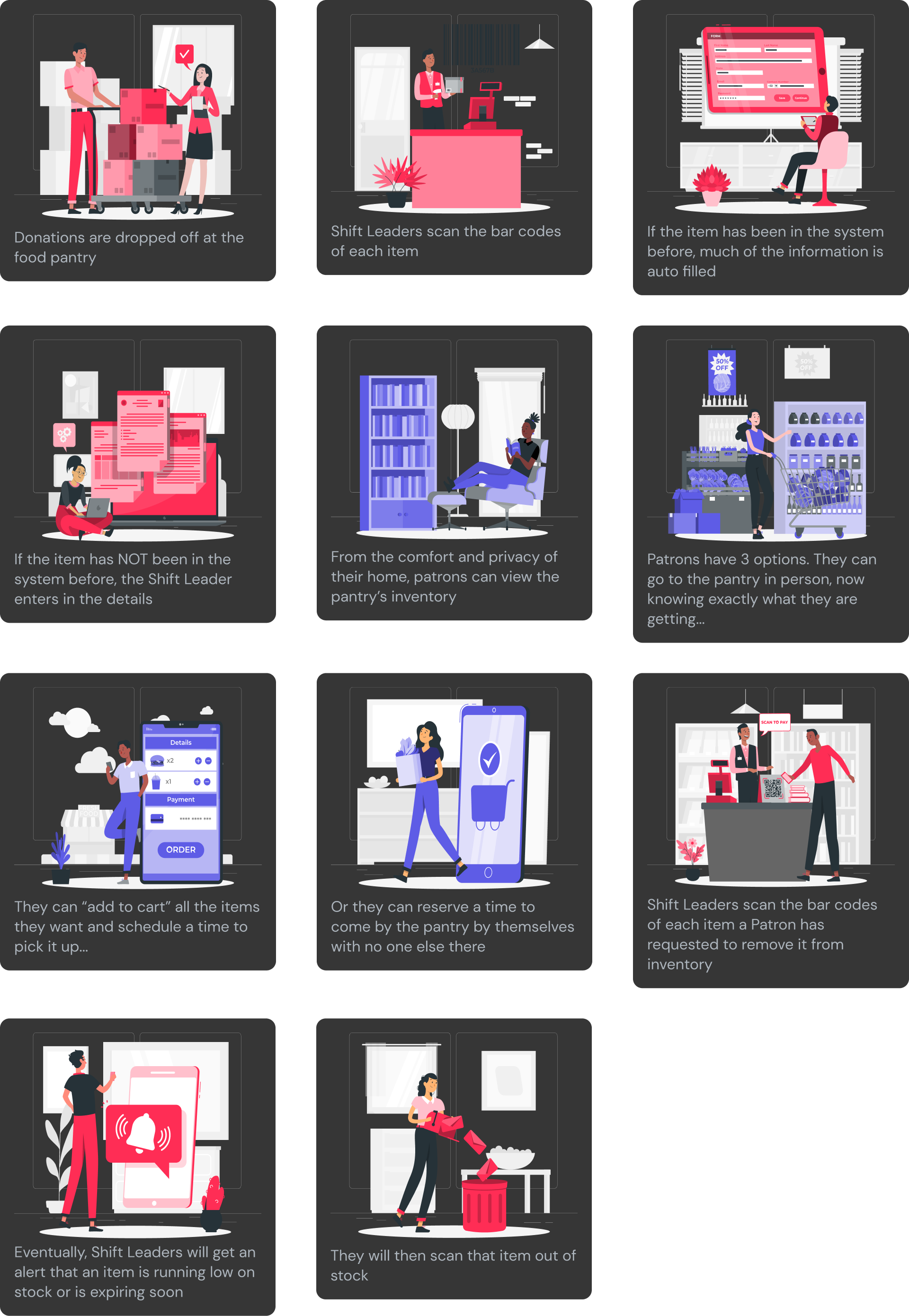
From receiving an alert and removing an expired item to fulfilling a patron order request, our team created a number of user journeys based on each potential use case. Below is the user journey we identified as the most prevalent for Shift Leaders: scanning a new item into inventory and checking out a Patron.
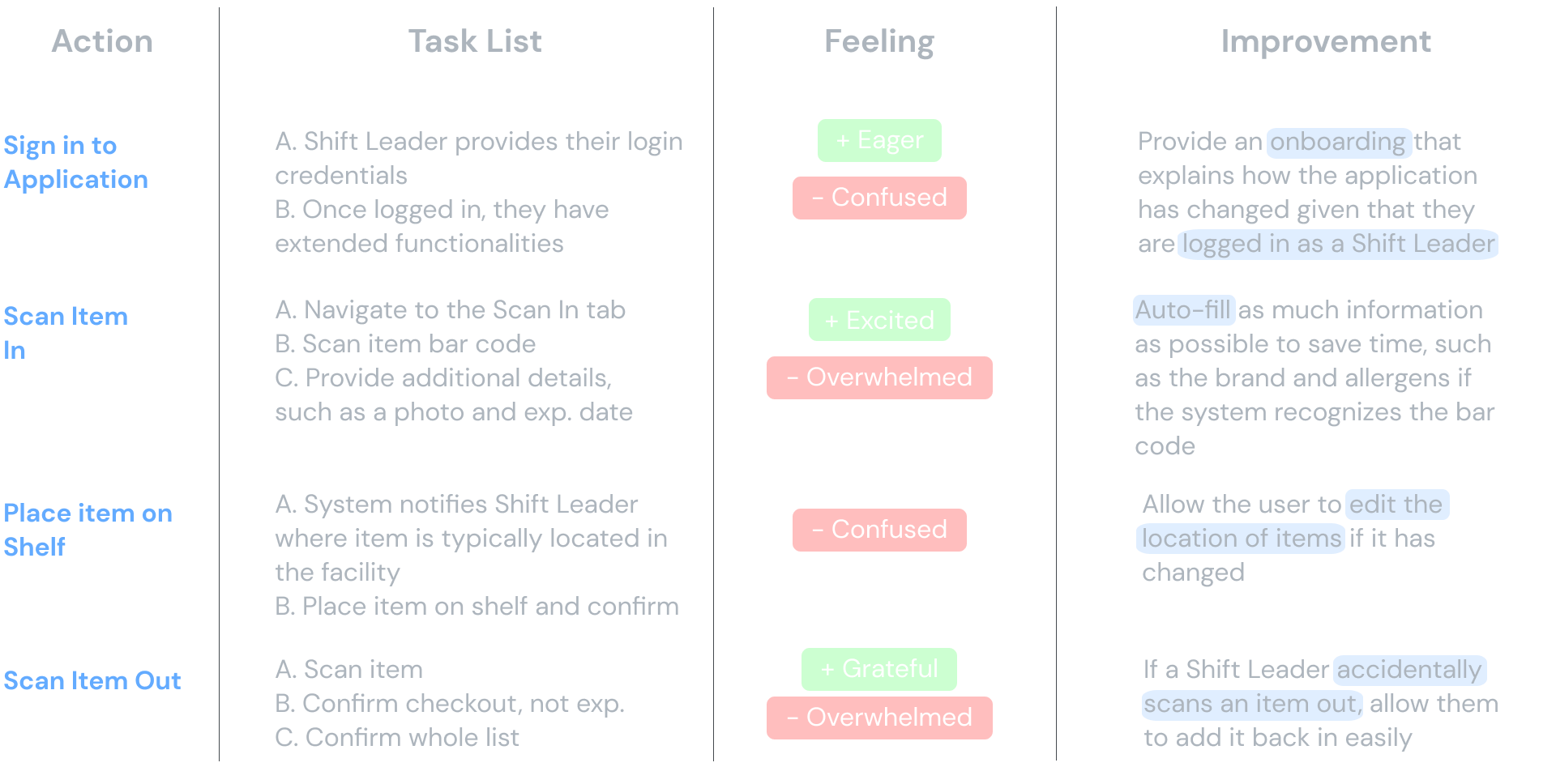
Our greatest challenge regarding the information architecture for the Shift Leader view centered on distinguishing between scanning an item into inventory versus scanning an item out. Initially, we contemplated integrating these functions on the same page, prompting the Shift Leader to select the action they were initiating. However, we were concerned that this approach might prove tedious and confusing for users. Consequently, we opted to place them to separate screens to clearly indicate their opposing effects on inventory. We decided to label these actions “Checkout” and “Add Item” to to be more user-friendly.
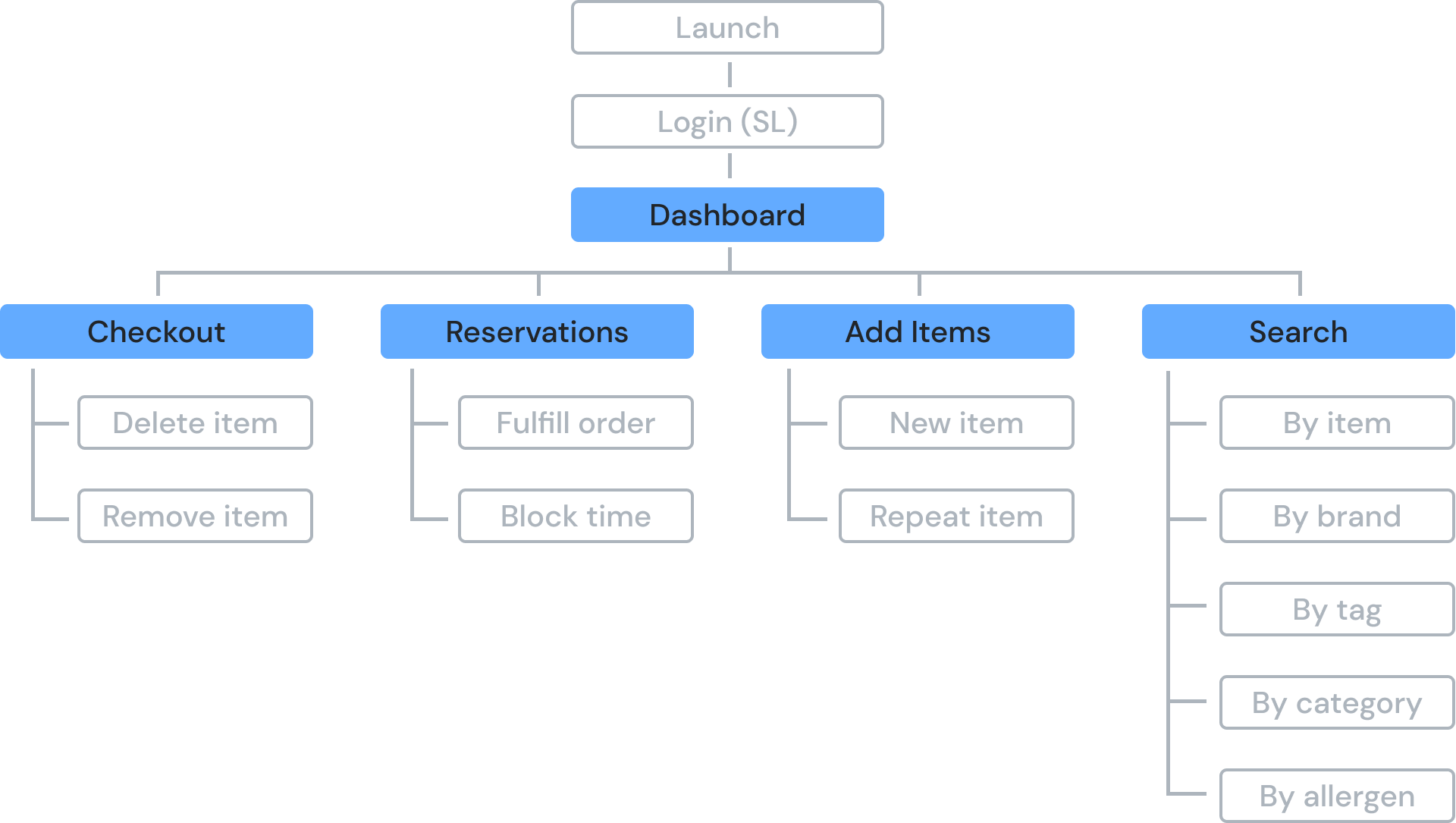
We explored different methods of organizing stock for the Shift Leaders, ranging from a searchable database structured with separate sections for each category of items (similar to many grocery shopping apps), to a centralized dashboard featuring widgets that prompt users to access additional details. Determining how to split the views between Shift Leaders and Patrons posed a challenge, and we questioned whether designing them differently would offer any advantages.
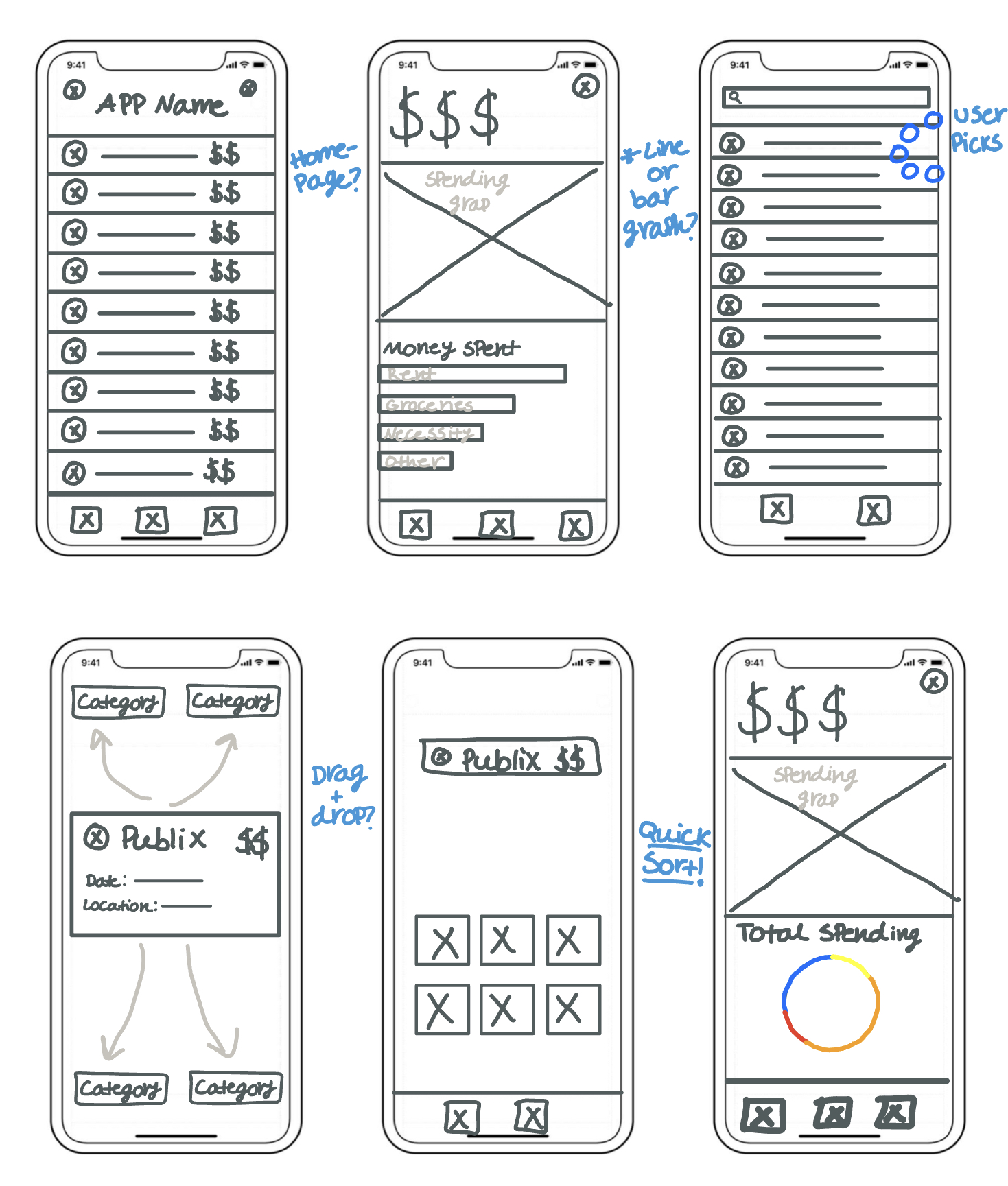
Our design team collaborated extensively with our back-end developers to refine how categorization would be handled for items within the system. We determined that the most logical approach would be to categorize items into broader categories like “Canned Goods” or “Produce,” then further sub-categorizing them into more specific groups such as “Legumes” and “Vegetables.” Additionally, each item would be accompanied by relevant tags, allowing users to conduct more nuanced searches beyond just category, sub-category, brand, name, or allergens. For instance, users could search based on additional attributes like the item's weight in ounces.
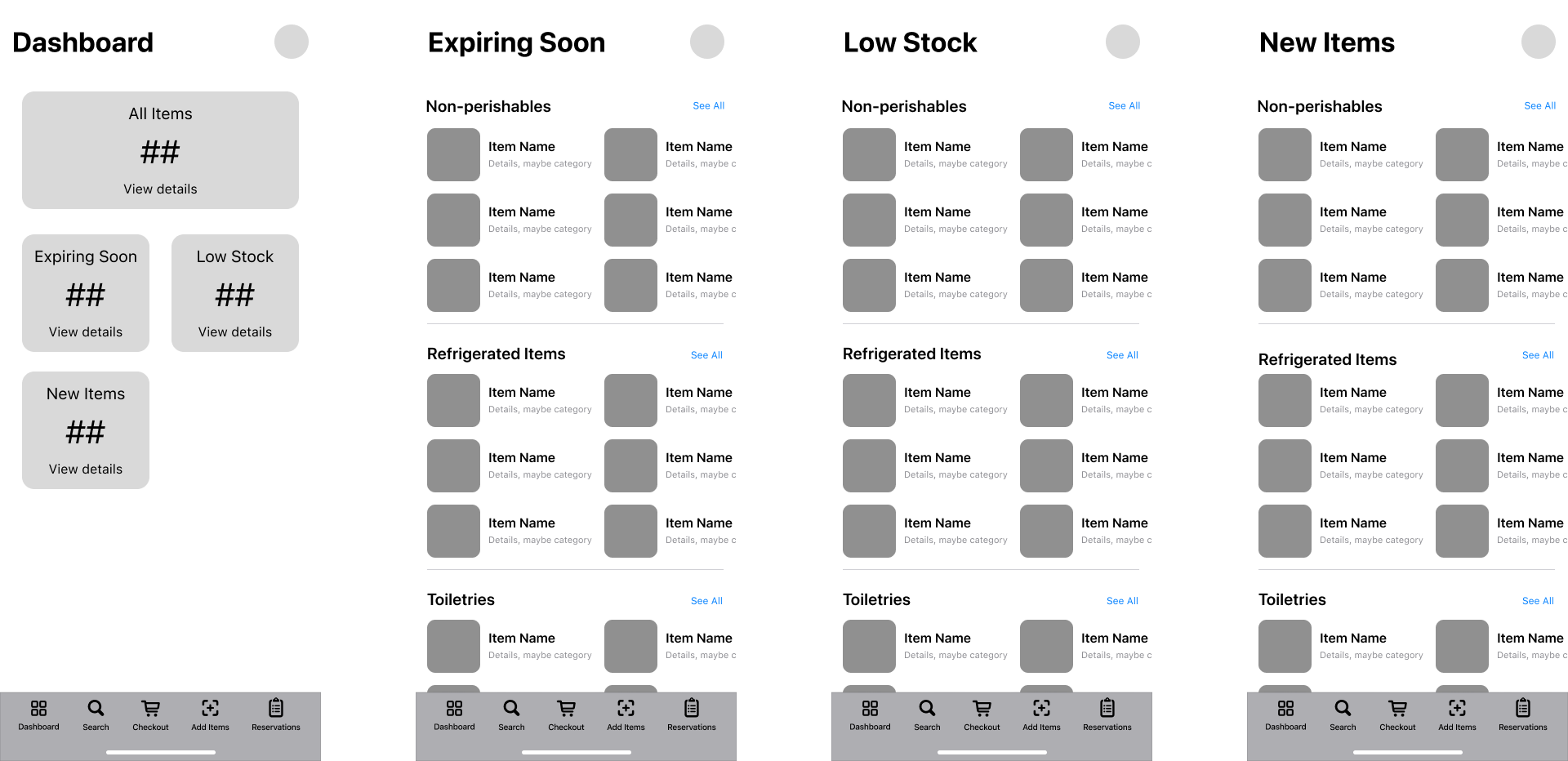
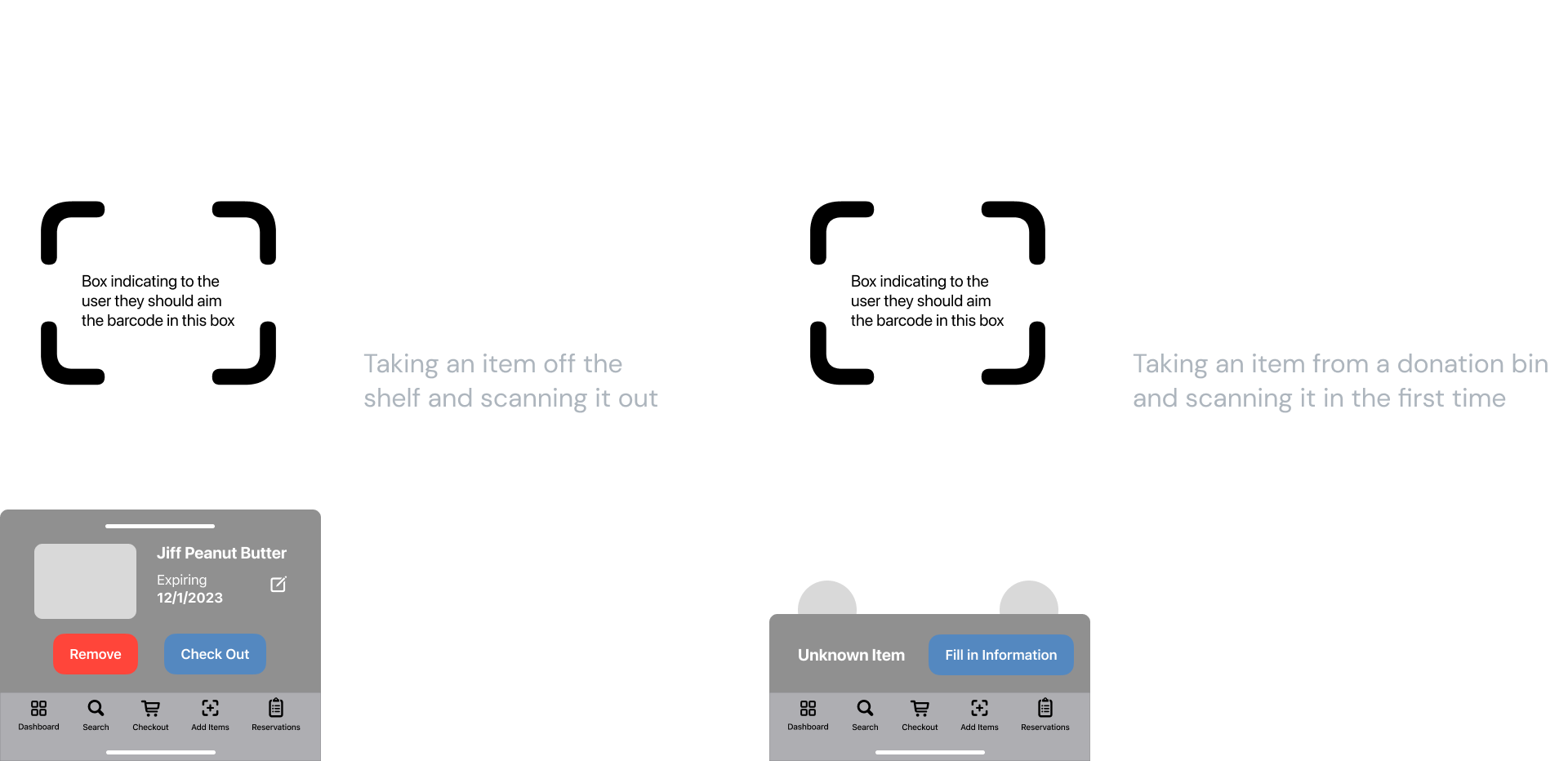
The executive team at Carolina Cupboard was thrilled with our application's progress and provided valuable feedback, highlighting areas for improvement and raising some clarifying questions for us to address with our team.
At the conclusion of each semester, every Production Team within App Team Carolina delivers presentations showcasing our progress to our organization, comprising over 100 members, as well as to the respective clients of each project during a Gala event. This year, I took the lead in presenting the wireframes for Carolina Cupboard while the other designers on the team shared our research and findings.
Unfortunately, I graduated before having the chance to participate in the prototyping and testing phases of our solution. However, I am immensely grateful for the opportunity to have contributed to the initial design phases of such an important cause in our community. This project is very near and dear to my heart for the impact I believe it can make in the lives of those experiencing food insecurity.